.jpg)
Business Intelligence
Picture this: you’re looking at last month’s sales report, a spreadsheet of expenses, and a stack of customer feedback forms, but it all feels like gibberish. If you’ve ever felt overwhelmed or “drowned” in data, you’re not alone. In today’s business world, the problem isn’t lack of data – it’s that we often have too much data and no clear way to make sense of it. Yet being able to read and use data has never been more important for small businesses. In fact, 85% of executives say data literacy will soon be as essential as knowing how to use a computer. The good news? You don’t need to be a tech guru. This guide will show you in plain English how to read your business data and find useful insights from it.
Content
Why Understanding Your Business Data Matters
Data isn’t just for big corporations with giant analytics teams – it’s for every business, including yours. Improving your data literacy is like putting on glasses that sharpen your view of how your business is really doing. Data can reveal things you might otherwise miss – like noticing sales drop every August or that one product consistently outsells the rest. Data takes the guesswork out of decision-making. Understanding your data also helps you catch problems early (like rising costs or falling customer visits) and spot new opportunities. It’s about making choices based on facts, not just gut feelings. And if it still sounds daunting, remember GVOC can help simplify your data and deliver real-time insights so you can decide with confidence.
Step 1: Identify the Data You Have
Start by figuring out what information you already collect – you probably have more data than you realize. Look at your internal data (sales records, expense reports, inventory logs, staff schedules, etc.) and your customer data (customer contact lists, website traffic, social media engagement, customer feedback, etc.). Make a simple list of all these data and gather them in one place, even if it’s just a basic spreadsheet or notebook.
Step 2: Read Key Metrics and Spot Trends
Now that you know what data you have, start reading it. Focus on a few key metrics – say, monthly sales or customer count – and see how they change over time. Did sales increase or decrease compared to last month? Are more customers coming back now than before? By tracking such trends, you turn raw numbers into a story. For example, if you run a café and see morning sales are consistently higher than afternoon sales, that might tell you to promote breakfast specials or adjust staff shifts. You don’t need complex math – just watch a handful of important numbers and see how they move.
Step 3: Ask Questions and Find Patterns
To make data meaningful, approach it with a question. Reading data for business is like detective work: ask a question, then use data to find the answer. For example, “Which product sells best and which sells worst?” or “How are customers hearing about us – Facebook, Google, or word-of-mouth?” Once you have a question, dig into the relevant data. Check your sales records, marketing analytics, or customer feedback to find the answers. As you do this, look for patterns. Maybe every time you run a social media ad, store traffic jumps, or sales dip every August (seasonal slump). If something looks odd – say your website traffic doubles one month – investigate what happened (perhaps a blog post went viral). By asking specific questions and spotting trends, you turn a pile of data into clear insights and actionable customer data insights.
Step 4: Use Simple Tools to Visualize Data
You don’t need fancy software to make sense of your data. Simple tools you already use can work wonders. For example, plug your numbers into Excel or Google Sheets and turn them into a basic chart. A simple line graph of monthly sales can show peaks and slowdowns immediately. Many small business systems (like your point-of-sale or accounting software) also have built-in dashboards or reports. Use them for an easy snapshot – spotting a trend in a chart is much easier than hunting through a spreadsheet. And if your data is spread across multiple places, consider consolidating it. (GVOC can help by integrating your systems into one clear dashboard.) The key is to turn your raw data into visuals or summaries so you can understand your business immediately.
Step 5: Turn Insights into Decisions
Finally, put your insights to work. Use what you’ve learned to make data-driven decisions. Start with one small change based on what you found. If Tuesdays are your slowest days, try a special Tuesday promotion to attract customers. If customers keep mentioning a certain issue in feedback, fix it. After making a change, check your data again later to see if things improved. This creates a continuous loop: data -> decision -> result. Over time, these data-driven tweaks can mean happier customers and a healthier bottom line.
Conclusion: Your Data Journey Starts Now
In a world where a single decision can make or break a small business, having facts to guide you is a huge advantage. Hopefully this data literacy guide showed that you don’t need to be a math whiz to get value from data – just curiosity and a willingness to learn. You’ve already taken the first step by reading this guide. Now imagine what a few data-driven decisions could do for your growth. And remember, you don’t have to do it alone. GVOC can help by turning that data into actionable insights. So don’t let uncertainty hold you back. Take the first step – pick one piece of data and use it to make a decision this week. If you need a hand, reach out to GVOC – we’re ready to help you turn your data into growth and success.
Case Studies & Strategies
Dive into our newsletter for a wealth of knowledge in digital marketing


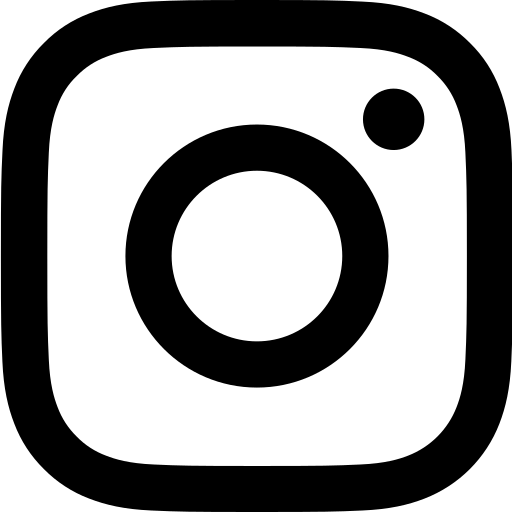






.png)
.png)
.png)

.svg)

.png)


.svg)

.svg)
.jpg)
.jpg)
.jpg)
.jpg)
.jpg)






